Every ambassador needs a unique referral link to start earning rewards. You should have received an email with your link. If you didn’t receive the email or forgot to save your referral link, here’s how to get it:
1. Go to: https://snap-mobile.referral-factory.com/cXgem4lb.
2. Enter your Name and Email (use the same email you use to communicate with the Snap! Mobile team).

3. Click “Get Referral Link”
4. Copy your unique link and share it via text, email, or social media.

💡 Pro tip: Add your link to your email signature, social bios, or anywhere else you connect with others—you’ll always be ready to refer!
If you have trouble retrieving your referral link, contact us at brand.ambassador@snapraise.com.
1. Go to: https://snap-mobile.referral-factory.com/cXgem4lb.
2. Enter your Name and Email (use the same email you use to communicate with the Snap! Mobile team).
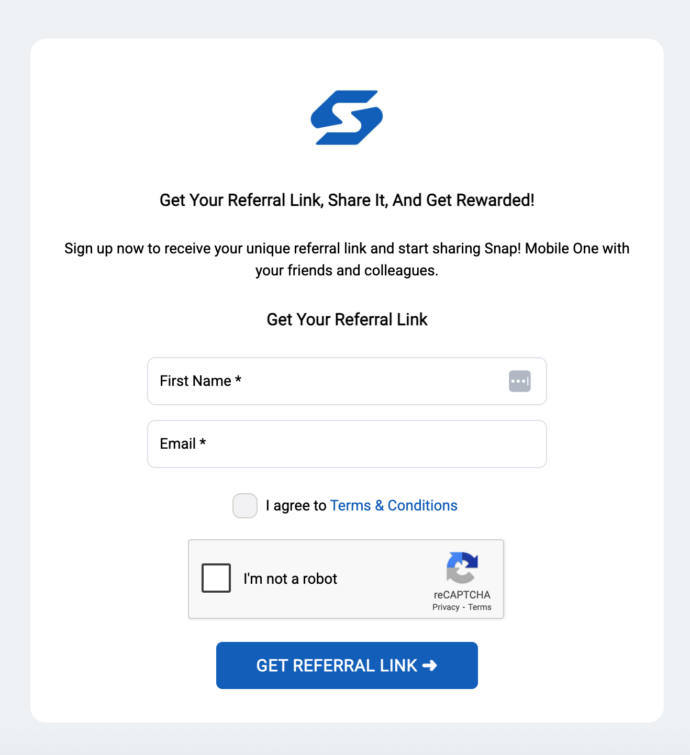
3. Click “Get Referral Link”
4. Copy your unique link and share it via text, email, or social media.
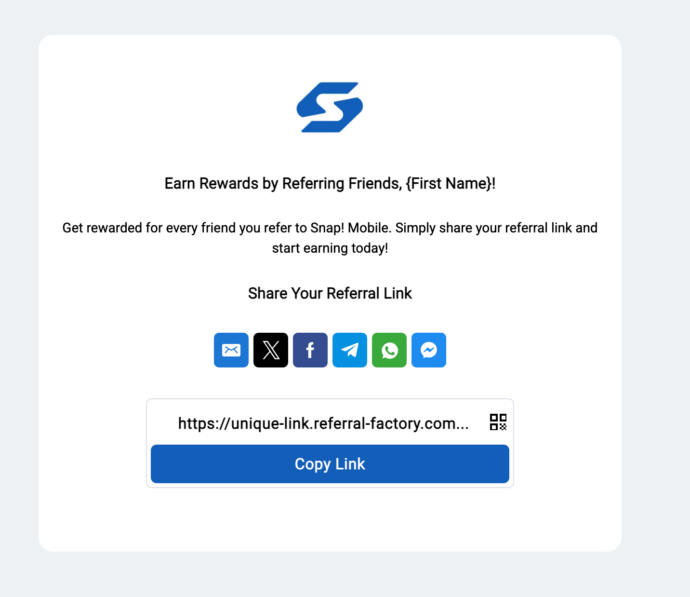
💡 Pro tip: Add your link to your email signature, social bios, or anywhere else you connect with others—you’ll always be ready to refer!
If you have trouble retrieving your referral link, contact us at brand.ambassador@snapraise.com.
